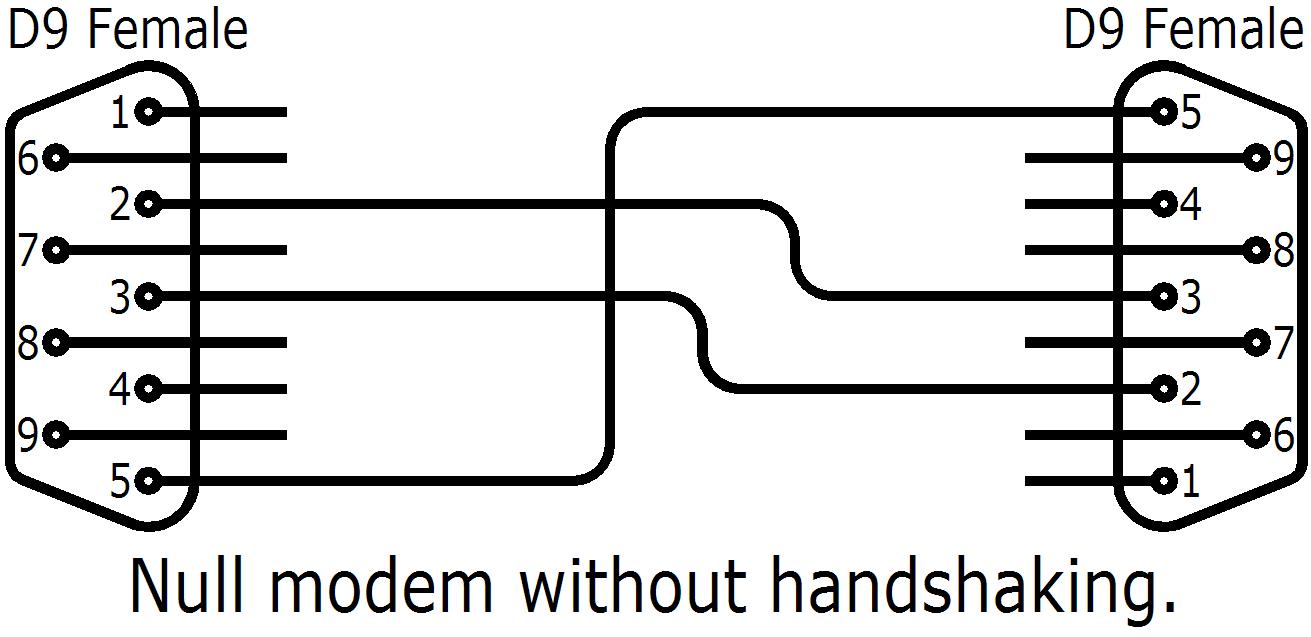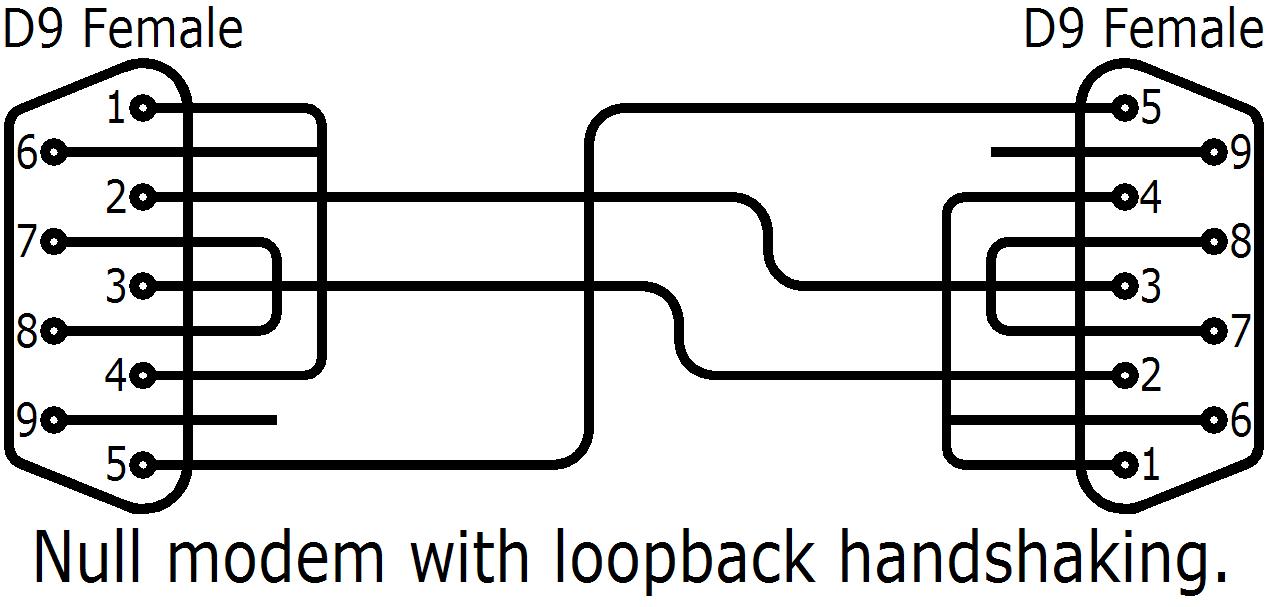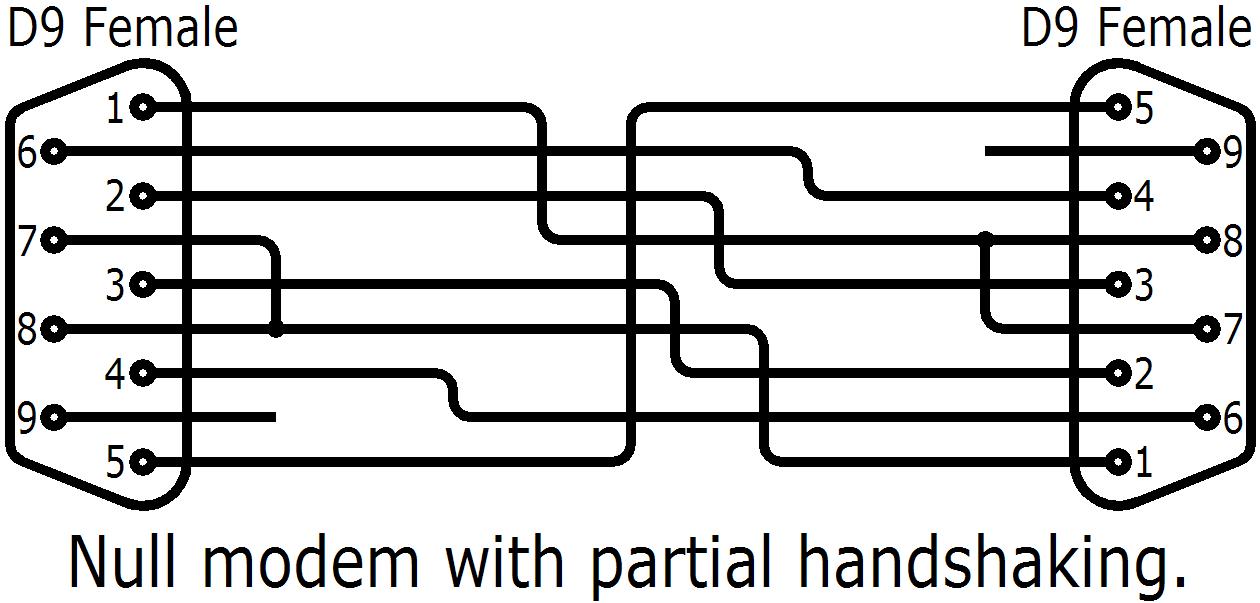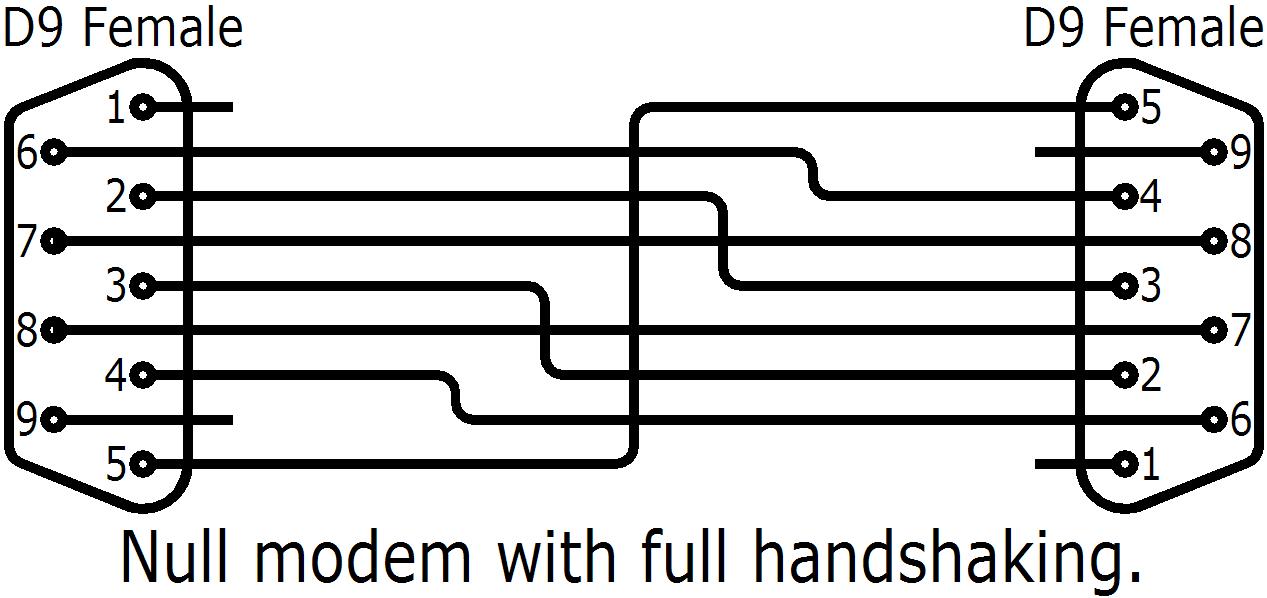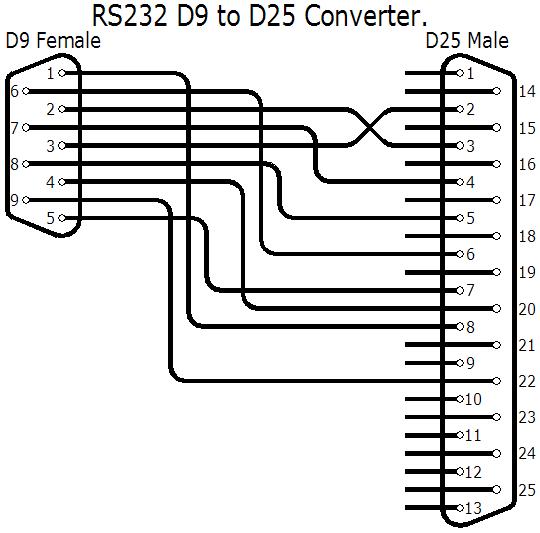|
RS232 Wiring and Connections
Wiring Examples
If you’re looking to learn all about RS232 wiring you’re in the right place. You can find out all about our dear old little friend, the humble RS232 port. As well as more on the RS232 pinouts here. But please do carry on at least for now.
The humble old RS232 port is just that, one of the oldest and probably widest spread forms of serial communication in the known world, well computer world at least.
It has certainly stood the test of time, with only a few tweaks. Take a look at the table below, although it does looks a bit boring I'll agree, actually says what the RS232 pinouts designation is. I’ve gone through their meanings on the RS232 Pinouts page so forgive if I don’t repeat it again here.
RS232 wiring can get a bit confusing at first, but I can simplify that and show you the main formats used. Then you’ll feel much more at ease when someone starts spouting off the jolly ole’ jargon. You could probably even show ‘em up if you’re careful enough.
Have a look at both the 9-pin and 25-pin RS232 pinout connections below and you’ll notice they’ve both got the same sign, name and signals notation. Hmm why's that then? Well they're both the same RS232 port but different connectors, there that’s not so bad so far is it!
RS232 9 Pin D type and 25 pin D type connectors.
I’m glad you said yes (you did didn’t you?), because it gets a bit more chewy from here onwards, but don't let that bother you too much. The reason for the 9 pin and 25 pin connectors is the 25 pin came along first. Then the RS232 wiring was condensed into the 9 pin connector, a victim of evolution if you like.
There are oodles of different types of RS232 cables, but the only real difference is which pins of the RS232 port they actually use.
Even the most tempestuous software that insists on using all of the RS232 pinout can, surprisingly be short circuited. By short-circuited please understand I don’t mean fizzle bang short circuit! No no, just linked out so the software is fooled into thinking it’s got the full RS232 protocol connection. Ok “now why would anyone do that?” You ask!
Lets start with the simplest of RS232 cable connections to give you an immediate idea of what I’m talking about, have a look at the first two diagrams below.
This one above, null modem without handshaking, has to be the most simple RS232 cable as there is only the send and receive data lines crossed and a signal ground connection. All the other connections (the handshake lines) are simply left hanging in the breeze! Poor things.
This one above, null modem with loop back handshaking, is more or less the same as the first one. With the exception of the handshake lines are looped back into the respective RS232 wiring signals.
Now if by chance either of those two RS232 cables don't meet your needs for a particular bit of kit, you'll have use one of the following two.
The following RS232 cables differ from the first two because they're more friendly. That's just how I look at it because they allow serial devices connected with them to handshake.
On this one below, the RS232 wiring connection looks a bit more busy as you can see.
This RS232 cable has partial handshaking, (so it's only a little bit more friendly) you can see there is still a link between the 7 and 8 pins. These are the RTS and CTS, request to send and clear to send. So not quite a fully fledged RS232 cable but it's a bit more grown up.
So the last one is . . . of course you guessed it, the full handshake!
This little cable has all its handshake signals connected but having said that will not work in all cases as you may think. It will allow the fastest connection speed but only if the software has been specifically written to do this. Yes I know strange isn't it?
I bet now after all that you'd like to know if there's an all round winner of all these variations of RS232 wiring wouldn't you?
Ok I'll tell you there is, it's the null modem with partial handshake. Why? Because it the most friendly . . . No I'm joking, it's because it's actually the most compatible with the older and newer flow control.
So there you are, the first two RS232 cables will work the majority of devices, but if you were ever only going to take one cable with you, make sure it’s the null modem with partial handshake. As it’s more friendly than the first two and not as aloof as the last one.
There one more thing to add here about RS232 wiring and that's the 9 pin to 25 pin converter connection. This little gizmo, well does what it's call, it converts a 9 pin 'D' type RS232 connector to a 25 pin 'D' type RS232 connector.
This about covers all the permutations RS232 wiring I would think you're ever likely to need in the whole wide world of RS232 wiring and communications.
Unless of course, you know different!
Take a look at the RS232 Pinout page.
Return from RS232 Wiring to Home Page
PLEASE feel free to use this button and donate You Are Secure!
so Machine-Information-Systems.Com can keep helping you.
Are you tired of rising fuel prices!!!
|